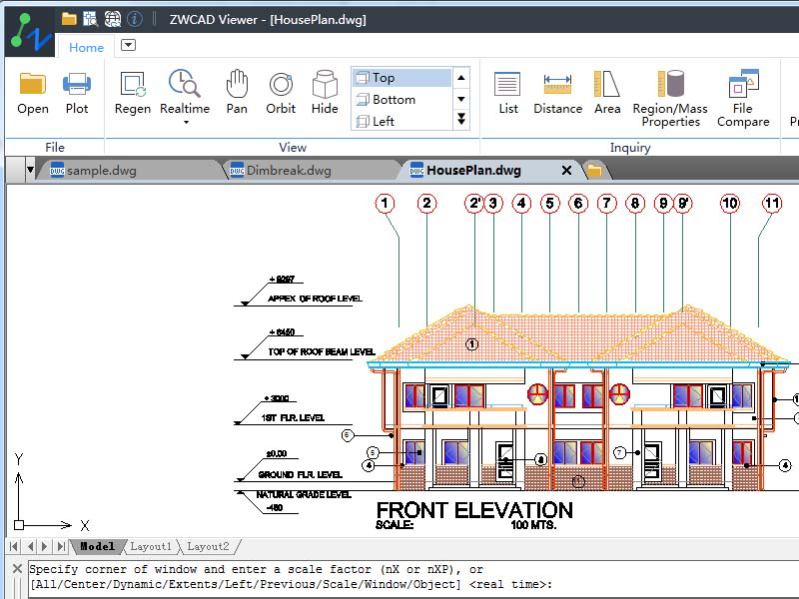ZWCAD Viewer 2017
Free Version
Publisher Description
Free ZWCAD Viewer for CAD DWG File Viewing and Plotting
Light and Easy-to-use No Matter the OS or File Format
Normal ZWCAD is light and handy because it has a much smaller installation package compared to other demanding software, but ZWCAD Viewer is even much lighter as it does not include tools for editing models. As the simplified version of ZWCAD, it follows a light and simple interface, users can enjoy a pleasant and easy .dwg file viewing experience. ZWCAD Viewer runs on different operating systems such as Windows (32-bit 64-bit), Mac OS and Linux. With ZWCAD Viewer, drawings can be viewed in all kinds of frequently used file formats like dwg, dwf, dwfx, dxf and dwt.
Handy Query and Measure of Properties
ZWCAD Viewer is able to measure distance between objects, area of a closed shape, mass and volume of a 3D model, regions or coordinates on the drawings. Its property palette displays all details and it allows file comparison and differences can be highlighted in different colors.
To further address requests from CAD users, ZWCAD Viewer opens both 2D and 3D models, users can view 3D models at different angles by rotating with 3D Orbit command. Also, users are allowed to plot their drawings in different file formats including DWG, DXF, JPEG, and PNG.
About ZWCAD Viewer
ZWCAD Viewer is a free software published in the CAD list of programs, part of Graphic Apps.
This CAD program is available in English, ChineseSimplified, ChineseTraditional, Czech, German, Hungarian, Italian, Japanese, Polish, Portuguese, Russian, Spanish, Turkish. It was last updated on 23 April, 2024. ZWCAD Viewer is compatible with the following operating systems: Windows.
The company that develops ZWCAD Viewer is ZWCAD Design Co., Ltd. The latest version released by its developer is 2017.
The download we have available for ZWCAD Viewer has a file size of 168.82 MB. Just click the green Download button above to start the downloading process. The program is listed on our website since 2016-03-28 and was downloaded 65 times. We have already checked if the download link is safe, however for your own protection we recommend that you scan the downloaded software with your antivirus. Your antivirus may detect the ZWCAD Viewer as malware if the download link is broken.
How to install ZWCAD Viewer on your Windows device:
- Click on the Download button on our website. This will start the download from the website of the developer.
- Once the ZWCAD Viewer is downloaded click on it to start the setup process (assuming you are on a desktop computer).
- When the installation is finished you should be able to see and run the program.